What's New in 2.0 ✨
Version 2 takes Congo to new heights, making the theme even more powerful while still maintaining its lightweight footprint.
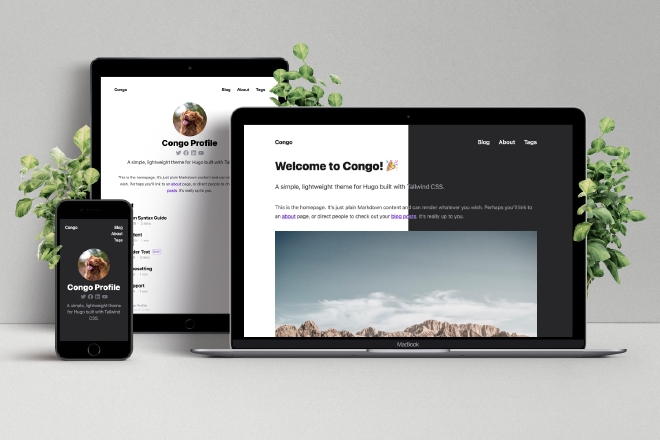
This section contains everything you need to know about Congo. If you’re new, check out the Installation guide to begin or visit the Samples section to see what Congo can do.
Special thanks to Katerina Limpitsouni for the excellent illustrations that are used throughout these docs!